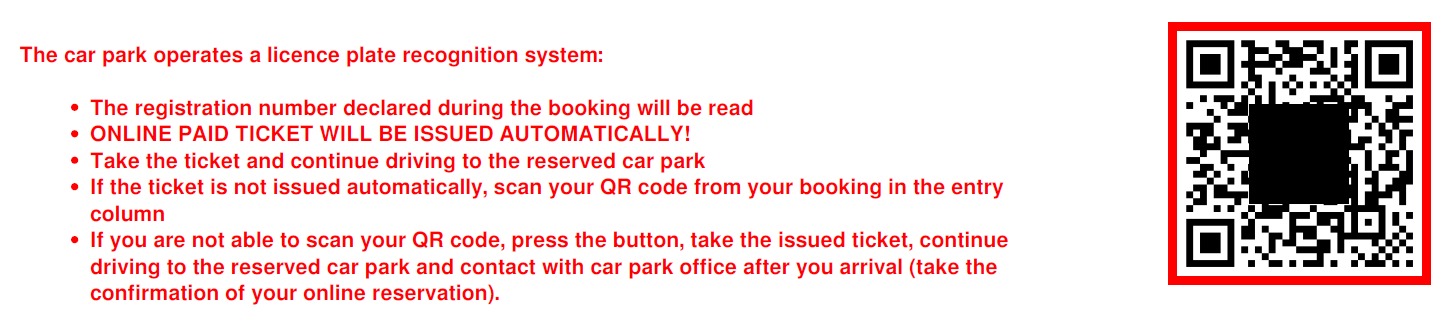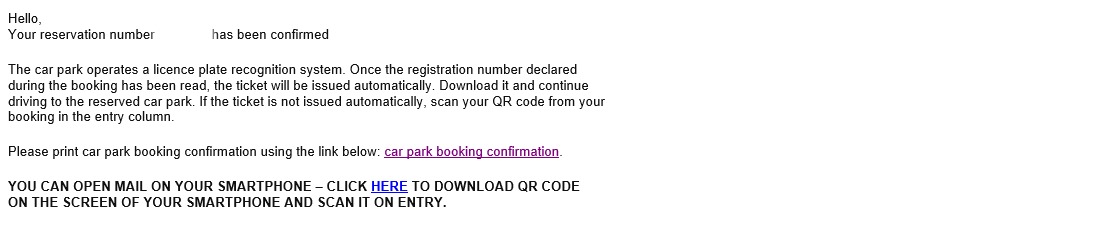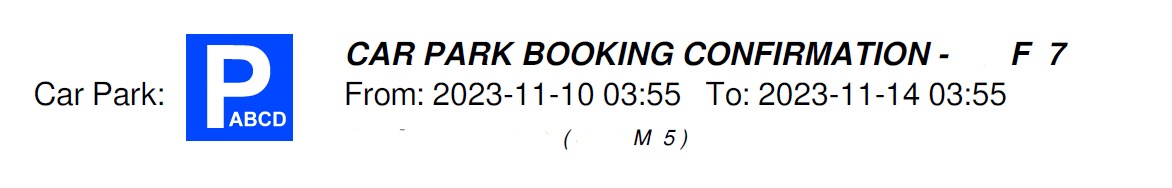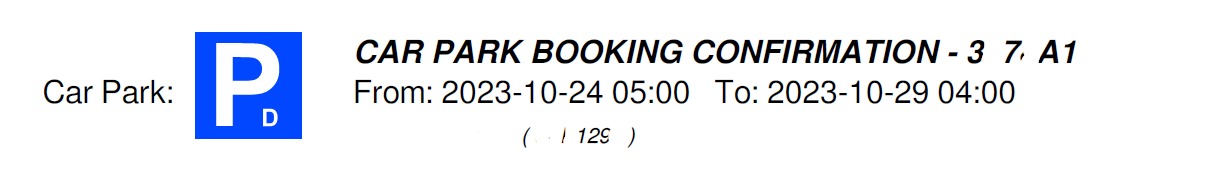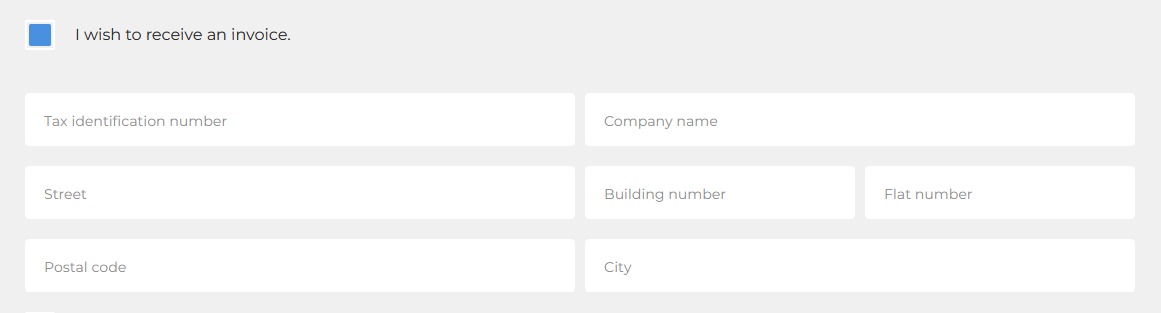- How to use the parking?
NO RESERVATION – you should take a ticket at the main entrance and park your car in the parking area. After using the service, you should pay for the ticket at the automatic cashier or at the parking office. After payment, you have 15 minutes to exit the airport premises. Information about zones and pricing is available on the website https://airport.wroclaw.pl/en/passenger/pick-up-drop-off/car-park/
RESERVATION – please refer to the entry instructions provided in the email confirming your parking reservation.
2. How to make a parking reservation?
You should visit the website https://www.airport.wroclaw.pl – go to the parking section – reserve parking. Information about pricing, directions, maps, and parking zones are available below. Parking reservations via phone are not available.
3. How to edit reservation details?
TIME/DATE – You can make use of the parking entry tolerance that is granted to all reservation users. It allows you to start your reservation earlier or later than the declared entry time. Please note that the reserved time starts counting from the moment you enter the parking lot. For example, if you enter 3 hours earlier than the declared entry time, your reservation will end 3 hours earlier than the original departure time.
VEHICLE REGISTRATION NUMBER – Editing is not possible. If the vehicle for which the reservation was made experiences a malfunction, you can arrive with a different vehicle and use the original reservation. You should take a ticket at the main entrance, park the vehicle in the reserved parking area, and, after your journey, present the ticket and reservation confirmation at the parking office.
4. How to check which parking I’ve reserved?
You should review the PDF file available in the email confirming your parking reservation. The link does not open the confirmation but downloads the document to your device.
5. How to cancel a reservation?
Cancellation of a reservation is possible within 14 days (calendar) from the date of purchase. You should send an email to [email protected] with a request for contract withdrawal. The refund will be processed electronically. If the reservation was purchased through an intermediary (ParkLot, ParkVia, Itaka, etc.), cancellation is ONLY possible by contacting that company.
6. How to file a complaint?
Filing a complaint is possible through the form available on the website parking-reklamacje.airport.wroclaw.pl. We have 14 days (calendar) to process the complaint.
7. Where to find the invoice for the reservation?
To obtain a VAT invoice for the reservation, you should select the option “I want to receive a VAT invoice” in the reservation form and provide the necessary details for the document issuance.
The invoice will be generated automatically and sent along with the parking reservation confirmation.
8. Extending a reservation Reservations cannot be edited.
However, you can:
• Purchase an additional reservation
• Pay the price difference on site
In both cases, a visit to the Parking Reception (located in the departure hall, last booth, open 24/7) is necessary upon your return from your journey. You should present the parking ticket and reservation.